How to Spring Clean Your Digital Life
What a year 2020 has been, am I right? If you’re like me and your recent acts of social distancing have you a.) bored and b.) already halfway through the to-do list you were originally planning to take two months then you’ve come to the right place. Today I want to talk about spring cleaning your digital life. There is something invigorating about spring cleaning, even when you live in Alaska and your spring looks like 6-10 inches of fresh snow. Spring cleaning isn’t something I’ve always enjoyed but as I’ve gotten older and become more focused on homemaking, I’ve started to look forward to it. With all the free time I’ve gotten due to the coronavirus pandemic, however, I’m way ahead of schedule when it comes to my spring cleaning list.
Like I’m sure a lot of you have been doing as well, I’ve replaced my time of being productive with endless scrolling. One particular afternoon I realized I wasn’t actually seeing any content that I actually WANTED to see. The accounts that were most regularly showing up were not filling my cup. Too often I think we use the social media algorithm as a crutch, unnecessarily giving it way more power than it actually has over our lives. That realization led me to put together this guide on spring cleaning your digital life.
A few notes before we get started:
Set aside an hour each day of the week to get through this list. That way you don’t feel overwhelmed by the idea of completely overhauling your digital life.
Start with your most-used apps and social media first.
Consider changing your passwords. I have seen a lot of stories about people having their accounts hacked recently. If you don’t have strong passwords set up or haven’t changed them in years, now is a good time to do that. Additionally, take the time to set up two-factor authentication as added protection.
Want More?
Join the Off the Cuff newsletter as we tackle a more in-depth approach to spring cleaning your digital life through the month of March!
Email Address
Sign Up
We respect your privacy.
Thank you!
How to Spring Clean Your Digital Life
Facebook
Facebook Friends - How long has it been since you seriously took a look at your friends list on Facebook? I don’t think I’ve been through my friends list since I first got a Facebook over a decade ago. While going through your Facebook friends list might seem like a daunting task, you need to ask yourself, “Does Kate from high school really need to be seeing my status updates and photos?” Probably not.
Facebook groups - A lot of times we get added into Facebook groups or join groups because we’re going through a certain phase in our life. When I first started feeding Jasper solid food, I joined a bunch of Facebook groups about Baby Led Weaning. A few days ago I realized that it was time to leave these groups because they weren’t providing useful information anymore. If you aren’t sure whether or not you want to leave a Facebook group consider muting notifications from them for a while and see if you miss the group.
Instagram
Unfollow accounts - yes, you read that right. If an account you follow on Instagram isn’t filling your cup up, if you find yourself interacting with their content and coming away madder, sad, or indifferent than uplifted, please hit that unfollow button. Even if it’s my Instagram! Trust me when I say that content creators, by and large, would much rather you follow them and interact with them only if their content is actually speaking to you. I like to go through the accounts I’m following on Instagram regularly because it helps me to see the content I actually want to see from the people I want to interact with instead of having a cluttered timeline.
Turn on post notifications - Have accounts you keep coming back to over and over? If you truly don’t want to miss their content when it’s posted, go to your profile and turn on the post notifications! This way Instagram will notify you every time that person uploads a new post. You can even turn notifications on for IG Stories and IGTV.
Cell Phone
Delete or offload unused apps - I don’t know about you but my phone is in desperate need of a spring cleaning. I’m so guilty of downloading apps and then never using them or using apps obsessively and then stopping and never opening them again. Part of the problem is that I have a lot of storage on my phone so I don’t get reminders to remove apps I’m not using. I also constantly get stuck in the trap of “well what if I end up wanting to use it later?”. iPhones and iPads have a feature called “offload” that makes it easy to remove unused apps while saving the data. That way if you end up wanting the app, like a game, back you can simply download it once again and all of your data will still be there.
Delete pictures/videos you don’t need - At the time I’m writing this, I have 15,172 photos and videos on my phone. Yikes. A lot of them are screenshots or stuff I’ve saved to send to others or other random one-time-use things like boarding passes. Take the time to go through your photos and delete all of the crap you don’t need in your photos and videos. Not only is this going to free up space on your phone, but it will also make it easier to find what you’re looking for when you’re scrolling through your photos.
Sort photos and videos into albums - I recommend doing this especially if you’re a content creator. There are a ton of images I like to have on my phone to use across my social media platforms and I always get so frustrated when I’m scrolling and scrolling and scrolling trying to find a certain image or video. Sorting your photos and videos into albums will help keep your digital life organized and make it easier to find and group images together for products. PRINT YOUR PHOTOS PEOPLE. I love our ongoing Chatbooks Series and plan on using photos to fill our Quarantine Journal. Making corresponding albums on my phone will expedite the process of working on these projects. I also recommend the app 1 Second Everyday for making videos on your phone.
Text messages - Anyone else guilty of just never deleting text message threads? I don’t know why it’s always the last thing I think of when it comes to making space on my phone. If you’re looking for something quick to do to clean up your digital life, deleting old text message threads is something simple and should only take a few minutes.
Email
Unsubscribe from store emails - My email accounts are another area of my digital life that is seriously neglected. Unless there’s a notification, I don’t spend much time in my inbox, especially my personal ones. I get so many emails from stores that I’ve either never purchased from or have stopped shopping with simply because I don’t take the two seconds to unsubscribe when I see the email. It can be so much easier sometimes to just hit “mark all as read” than actually going through your emails. Unsubscribing from store emails is a great way to maintain control of your finances and it’s my hope to unsubscribe from almost all of the ones that I receive unless I have purchased from them recently.
Go through your junk mailbox - I do this regularly these days because for some reason my phone has confused my regular mailbox with my junk mail but if you’re not in the habit of checking it. You might be surprised by what you find there. Checking your junk folder is also a great way to find emails to unsubscribe from.
What other ways can you spring clean your digital life? Let me know what to add in the comments!
Chat soon,
Darrian
Related Posts

Aug 27, 2021
30 Day Journaling Challenge + Tips for Starting and Keeping a Journal
Aug 27, 2021
Aug 27, 2021

Apr 14, 2021
Jasper's Disney Cars Inspired Birthday
Apr 14, 2021
Apr 14, 2021

Mar 29, 2021
It's (Unofficially) Birthday Month | 12 Things 3. 29. 2021
Mar 29, 2021
Mar 29, 2021

Mar 22, 2021
To Create or Be Seen? | 12 Things 3.22.21
Mar 22, 2021
Mar 22, 2021

Mar 16, 2021
A Weekend Away (At Home) - Fairbanks, Alaska Staycation Photo Diary
Mar 16, 2021
Mar 16, 2021

Mar 3, 2021
Surviving Life Below Zero - Alaska Life, Lately Vol. 2
Mar 3, 2021
Mar 3, 2021

Feb 5, 2021
Nursery Inspiration for Baby Girl
Feb 5, 2021
Feb 5, 2021

Jan 22, 2021
How to Have a Romantic Valentine's Day at Home
Jan 22, 2021
Jan 22, 2021
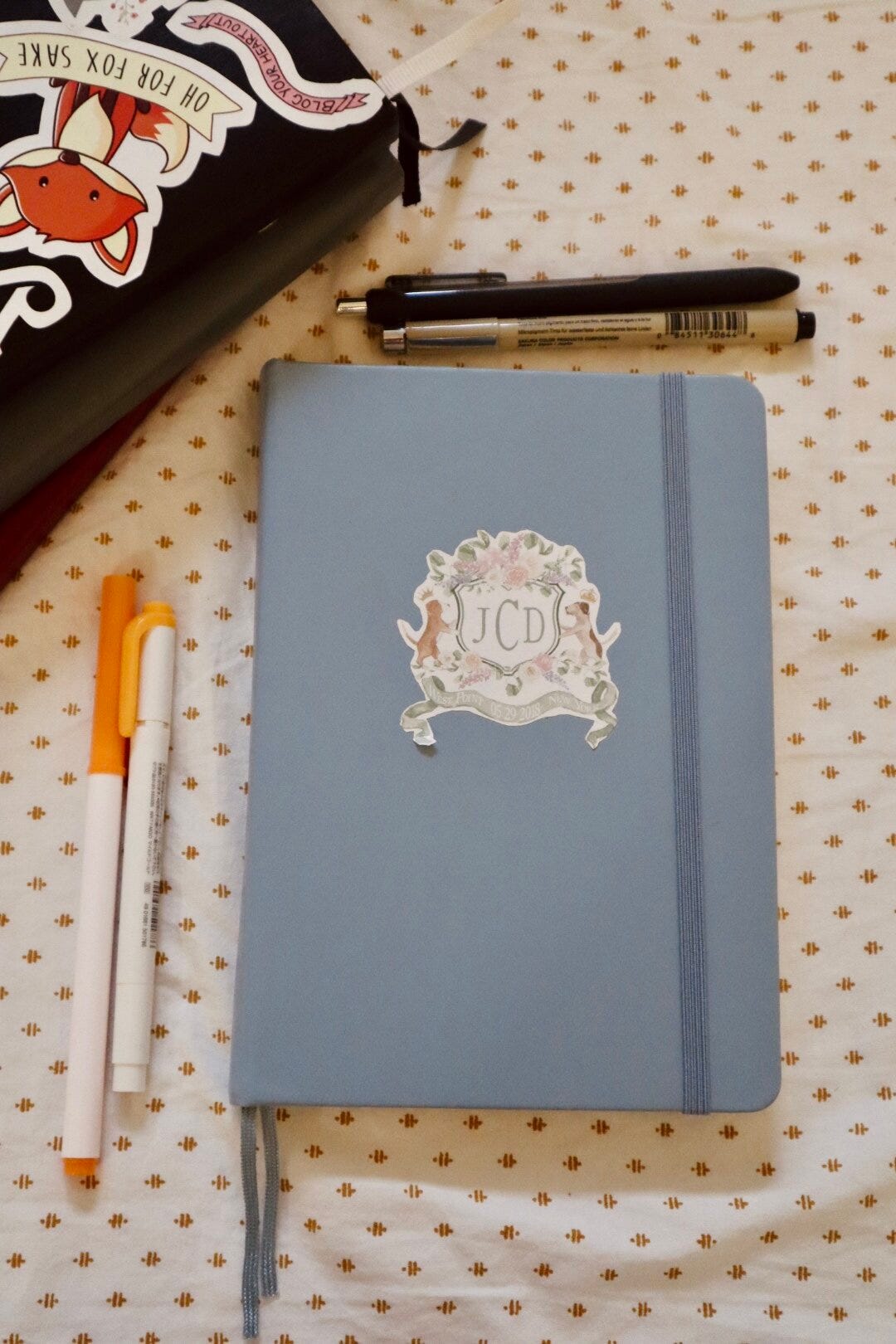
Jan 15, 2021
How to Start a Bullet Journal for Beginners
Jan 15, 2021
Jan 15, 2021

Jan 8, 2021
Jan 8, 2021
Jan 8, 2021



